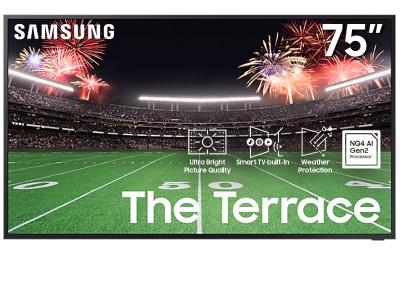75" Samsung QN75Q60DAFXZC Q60D QLED 4K Tizen OS Smart TV

$ 1,398 00
WAS $1,99800
OR $ 233 00/mo
+ taxes/fees With 6 month financing |
We now offer financing powered by  Apply Now
Apply Now
- 100% Colour Volume with Quantum Dot
- 4K Upscaling
- Samsung Tizen OS

Brilliant, long-lasting colours with Quantum Dot
100% Colour Volume with Quantum Dot
A billion shades of colour with Quantum Dot
Quantum Dot technology delivers our finest picture ever. With 100% Colour Volume, Quantum Dot technology takes light and turns it into breathtaking colours that stay accurate in various levels of brightness.
* 100% colour volume measured to DCI-P3 standard, certified by VDE.
4K Upscaling
Watch your favourite content in 4K
Powerful 4K upscaling ensures you get up to 4K resolution for the content you love.
* Viewing experience may vary according to types of content and format. ** 4K upscaling may not apply to PC connection and Game Mode.

Samsung Tizen OS
Upscale your entertainment with Samsung Tizen OS
Samsung Tizen OS upscales your entertainment with the latest apps and services including Samsung TV Plus with 200+ free live TV channels and Gaming Hub with cloud gaming services (no console required), Daily+ where you can easily manage your daily activities, and SmartThings where you can control your smart devices from your TV. Samsung Tizen OS secures your privacy and personal information via Samsung Knox Security.
*Content and services may vary by region and are subject to change without notice. Agreement to Smart Hub Terms and Conditions and Privacy Policy is required before use. Some content and services require registration and subscription. ** Requires Samsung account. ***You will need a Samsung Account to access the full range of Samsung Tizen OS features. If you choose not to login in, you will only be able to connect to terrestrial TV(applicable to devices with tuners only) and external devices, e.g. via HDMI. You may need a separate device (e.g., PC or mobile) to create a Samsung Account.
EXTENSIVE FREE CONTENT
Access 800+ free channels including Samsung TV Plus premium channels
Enjoy news, sports, movies, entertainment, music, kids’ shows and more. With new content continuously added, there’s always more to explore!
* Channel number including channels provided by Samsung TV Plus and third-party apps counts are current as of May, 2024 for each country. ** Channels vary by country and are subject to change without notifications. *** Requires Samsung account. **** Downloading apps, signing up, and logging in may be required to access channels provided by third-parties.
AirSlim Design
Sleek and slim, more than ever
The mind-blowing, slim design of your TV blends seamlessly into the wall like you've never seen before.
Picture Quailty
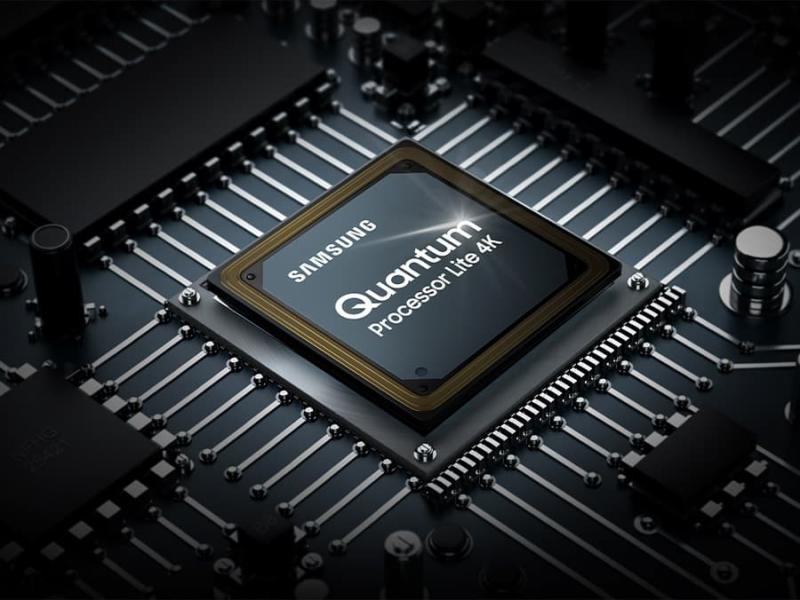
Quantum Processor Lite 4K
A smarter, faster 4K processor
Samsung’s powerful processor optimizes for viewing and sound conditions. Powerful 4K upscaling ensures you get up to 4K resolution for the content you love.
Quantum HDR
Wider range of contrast in cinematic scale
Quantum HDR brings out the details and contrast, so you can experience the full power in every image. Going beyond leading standards, the dynamic tone mapping of HDR10+ creates deeper blacks, more vibrant imagery and details that always shine through.
* For Q60D 32 inch : HDR10+ support

PANTONE Validated
Enjoy authentic colour validated by PANTONE, only on Samsung screens
Now meet fully authentic, accurate colour validated by PANTONE. As a trusted symbol of colour fidelity by industry experts, ‘PANTONE Validated’ provides validation on accurate expression of 2,030 PANTONE colours and newly added 110 skin tone shades. This is the world’s first TV product to receive PANTONE validation. Now you can enjoy an accurate, comfortable watching experience.
* Received certification from Pantone in December 29, 2021
Dual LED *Exclude 32"
Enhanced contrast with warm and cool LED backlights
Innovative backlighting technology delivers bolder and more accurate contrast by optimizing the backlight colour tone to match the type of content being watched.
Gaming Experience
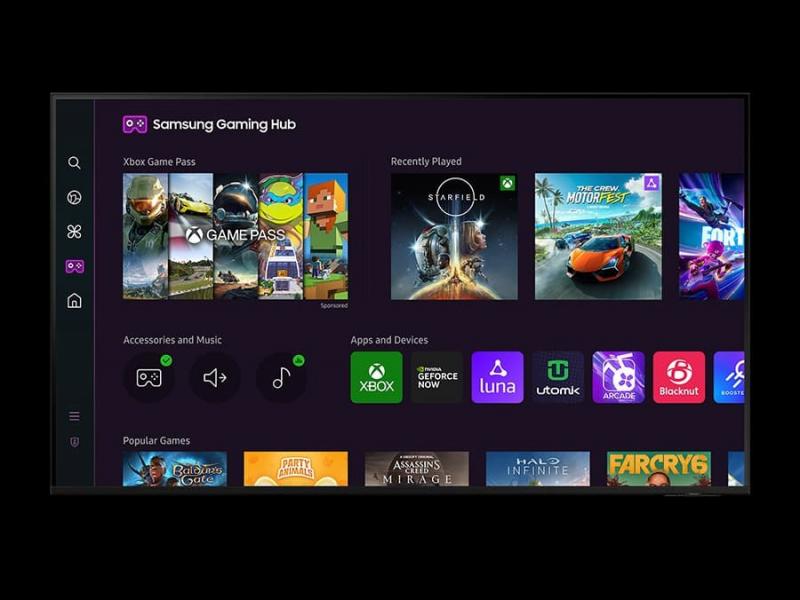
Gaming Hub
Where gaming comes together
Gaming Hub now acts as a convenient conduit to your favourite cloud gaming platforms, console games and standalone apps. It displays recommendations for other games across platforms, saving you time so you can speed-run the game selection process.
* Gaming Hub is available in limited countries, with app availability differing by country. ** Accessing Gaming Hub is free of charge. Subscription may be required to access content offered by game-stream providers on the Gaming Hub platform. *** A separate controller may be required depending on the specific game in Gaming Hub. **** You will need a Samsung Account to access our network-based smart services. If you choose not to log in, you will only get connection to terrestrial TV (applicable to devices with tuners only) and external devices, e.g. via HDMI.

Motion Xcelerator
Experience improved picture clarity with smooth motions
Experience a clear picture as Motion Xcelerator automatically estimates and predicts the movement between frames to improve the smoothness of your screen's motion.
Game Bar
Optimized gaming experience
Check and control game settings quickly. Now you can easily view the status of your settings - FPS (Frames Per Second), HDR (High Dynamic Range) and VRR (Variable Refresh Rate). Optimize response time or screen ratio, as well as the game picture mode, without having to leave your goal.
* Super Ultrawide GameView(21:9, 32:9) is available for certain PC and console games supporting ultrawide screens. Some game titles may not support this feature. Game Bar's Zoom-in mode is not supported in some refresh rates. Game Bar UI is subject to change without prior notice.
Auto Low Latency Mode (ALLM)
Quickly react to your commands
Get into the game quickly with Auto Low Lattency Mode, which optimizes your screen so you have more control with reduced input lag. Experience smooth gaming with minimized motion blur and judder.
* Low input lag is measured based on internal testing conditions and it is subject to change according to game setting or specific conditions.

Hue Sync
Enjoy immersive lighting that syncs with your viewing and gaming experiences
Immerse yourself in dynamically tailored environments created by smart lights that automatically sync with any of your onscreen content.
* Smart light sold separately. ** Certain regions only. *** Samsung account required. Additional installation of the Philips Hue Sync app and paid subscription are required.
SmartThings
Built-in SmartThings Hub
Connect your smart devices with your TV
With a built-in SmartThings hub in your TV, you can seamlessly connect and control smart devices compatible with Matter and HCA standards, without needing any additional device.
3D Map View
Your TV as a control centre of your home and IoT devices
Manage your home by intuitively monitoring and controlling your appliances and IoT devices from a 3D map of your house.
* Available technology, functions and features may vary by country, service provider, network environment or product, and are subject to change without notice. Requires a Wi-Fi, Bluetooth or other wireless network connection and login to Samsung account. Connected devices are sold separately. Use of calm technology requires agreement to both SmartThings' and the auto-registered device's privacy notices. UI is subject to change without prior notice.

Multi View
Watch up to 4 pieces of content simultaneously on one screen
Watch what's on your TV and your mobile on the same screen at the same time. Whether it's live stats for sports or tutorial videos for games, simply connect your phone and multi-screen. You can also enjoy multiple shows from multiple sources simultaneously on a layout of your choice.
* Supports Android OS (4.2 and higher) and iOS-based smartphone in Q70D↑ models. Supports Android OS (4.2 and higher)-based smartphone only in Q60D and DU8000. Number of available views and supported apps/sources depend on the models and can be updated without notice. Requires Samsung account.
Samsung Daily+

Samsung Daily+
Easily manage your daily activities and lifestyle through Samsung Tizen OS
Through Samsung Tizen OS’s open app ecosystem, Daily+ enables you to easily manage your daily activities and lifestyle from the comfort of your TV. Samsung Daily+ includes apps and services such as SmartThings, Samsung Health, Workout Tracker, Workspace and much more.
* Samsung is not responsible for any third-party services, and is not liable for any damages or losses caused by any third-party services.

SmartThings
Your home butler
Let SmartThings detect, connect and display all the devices present around your screen. With built-in hub, now you can fully enjoy enhanced connectivity without additional devices. Also, intuitively see and simply control devices at a glance with Samsung unique 3D Map View UI. In addition to this, utilize your screen as an IoT sensor to care for your loved ones and expand your TV’s role to managing your home.
* Available technology, functions and features may vary by country, service provider, network environment or product, and are subject to change without notice. Requires a Wi Fi, Bluetooth or other wireless network connection and login to Samsung account. Connected devices are sold separately. Use of calm technology requires agreement to both the SmartThings privacy notice and an auto-registered device.
Samsung Health
Easily access health and wellness content with Samsung Health on your TV
Master your exercise with camera-powered coaching, keep track of your daily stats synced from the Samsung Health application, and access content from leading fitness and mindfulness industry partners in one place.
* Service is available in US, CA, KR, UK and IE. ** Trainer support devices may vary by country. Partners and content may vary by region. *** Requires Samsung account. **** You will need a Samsung Account to access our network-based smart services. If you choose not to log in, you will only get connection to terrestrial TV (applicable to devices with tuners only) and external devices, e.g. via HDMI.
Sound
Q-Symphony
TV and soundbar orchestrated in epic harmony
Surround yourself with sound from TV and soundbar orchestrated in harmony. Q-Symphony uniquely allows TV and soundbar speakers to operate simultaneously for an amazing surround effect, without muting TV speakers.
* Check for Q-Symphony compatibility on soundbar product specifications.
OTS Lite
Be fully immersed in the content with virtual sound that tracks the action
3D surround sound with our virtual top channel audio lets you fully immerse in the experience.
Adaptive Sound
Sound fine-tuned to your content
Adaptive sound has audio scenic intelligence that optimizes sound based on real-time scene analysis by content type.
Design

Adjustable Stand
Height that fits your space
Mindblowingly slim design makes your TV blend into the wall seamlessly.
Security & Sustainability

Samsung Knox Security
Your Privacy. Secured. On Samsung TVs
Feel at ease with a multi-layered security solution shielding your data, such as pin codes and passwords. Even Home IoT devices connected to your TV are secured. Regular updates further protect your TV from harmful attacks.
*UI is subject to change without prior notice. ** Samsung Knox applies to Samsung TVs powered by Tizen, launched since 2015. *** Security software update is guranteed for at least three years from TV product laucnh. **** Latest TV software update is required.

SolarCell Remote
Remote controller charged with sunlight and indoor lighting
Now you don't need to use disposable batteries. The SolarCell remote has a solar panel on its back that uses both indoor and outdoor light for charging.
* To charge the remote with solar energy, set the TV remote down with the solar panel facing up. ** Place it in your living room while your lights are turned on, or you can place it near a window where it will soak in natural sunlight. *** The design and button layout of the SolarCell remote may vary by regions. **** If the remote's battery is drained, it would need to be charged with a USB-C cable. ***** Please refer to the TV Menu (Settings - General Settings - Power & Energy Saving - Available Remote Battery) to check the remaining battery level of the remote control.
AI Energy Mode
Energy saving with AI Energy mode and SmartThings
With AI Energy Mode, you can conserve power. Surrounding light levels are automatically detected and analyzed to adjust the brightness, reducing overall power consumption.
* Energy saving rate may vary according to regions, models, sizes, viewing conditions or types of content. Products shipped in Eco Mode have some AI Energy Mode functions enabled by default, so energy saving level by turning on AI Energy Mode may appear lower than actual. AI Energy Mode does not work with Game Mode. Energy savings are based on internal test results and may vary depending on content being displayed and surrounding brightness levels.
| Display | |
|---|---|
| Screen Size | 75" |
| Resolution | 4K (3,840 x 2,160) |
| Refresh Rate | 60 Hz |
| Diagonal Screen Size | 74.5" |
| Accessory | |
| User Manual | Yes |
| Full Motion Slim Wall Mount Compatible (Y22) | Yes |
| Remote Controller Model | TM2360E |
| Slim Wall Mount Compatible | Yes |
| SlimFit Cam Compatible | Yes |
| Zigbee / Thread Module | Built-In |
| Power Cable | Yes |
| Video | |
| Picture Engine | QuantumProcessor Lite 4K |
| Compatible with HDR 10+ | Yes (ADAPTIVE) |
| AI Upscale | 4K Upscaling |
| HDR (High Dynamic Range) | Quantum HDR |
| Micro Dimming | Supreme UHD DimmingUHD Dimming |
| Contrast | Dual LED |
| Colour | 100%Color Volume |
| Motion Technology | Motion Xcelerator |
| Film Mode | Yes |
| Filmmaker Mode (FMM) | Yes |
| Smart Calibration | Basic |
| Audio | |
| Object Tracking Sound | OTS Lite |
| Speaker Type | 2CH |
| Sound Output (RMS) | 20 W |
| Q-Symphony | Yes |
| Bluetooth Audio | Yes |
| Multiroom Link | No |
| Smart Service | |
| Bixby | Yes |
| Operating System | Tizen™ Smart TV |
| Samsung TV Plus | Yes |
| Built-in Voice Assistant | Alexa |
| Works with AI Speaker | Alexa, Google Assistant |
| SmartThings Hub / Matter Hub / IoT-Sensor Funtionality | Yes |
| Universal Guide | Yes |
| Samsung Health | Yes |
| Media Home | Yes |
| Smart Feature | |
| Multi Device Experience | Mobile to TV, TV initiate mirroring, Sound Mirroring, Wireless TV On, Tap View |
| Multi-View | upto 2 videos |
| Ambient Mode | Ambient |
| Multi Control | Yes |
| Game Feature | |
| Auto Game Mode (ALLM) | Yes |
| Game Motion Plus | Yes |
| Mini Map Zoom | Yes |
| Super Ultra Wide Game View | Yes |
| HGiG | Yes |
| Gaming Hub | Yes |
| Tuner/Broadcasting | |
| Digital Broadcasting | ATSC/Clear QAM |
| Analog Tuner | Yes |
| Connectivity | |
| USB | 2 x USB-A |
| RJ45 | 1 |
| HDMI (High Frame Rate) | 4K 60Hz (for HDMI 1/2/3) |
| Digital Audio (Outputs) | 1 (Optical) |
| Wi-Fi | Yes (Wi-Fi 5) |
| RF In (Terrestrial / Cable input / Satellite input) | 1/1(Common Use for Terrestrial)/0 |
| Bluetooth | Yes (BT5.2) |
| HDMI Audio Return Channel | eARC/ARC |
| HDMI | 3 |
| Design | |
| Design | AirSlim |
| Bezel Type | 3 Bezel-less |
| Front Colour | BLACK |
| Stand | NEW SIMPLE STAND |
| Stand Colour | BLACK |
| Accessibility | |
| Accessibillity - Voice Guide | US English, Mexico Spanish, Canada French, Finnish, German, Greek, Hungarian, Italian, Norwegian, Polish, Portugal Portuguese, Romanian, Slovak, Swedish, Czech, Danish, Dutch, Korean |
| Hearing Impaired Support | Closed Caption (Subtitle), Multi-output Audio, Caption Position, Sign Language Zoom, Separate Closed Caption, Sign Language Guide |
| Low Vision Support | Audio Description, Zoom Menu and Text, High Contrast, SeeColors, Color Inversion, Grayscale, Picture Off |
| Motor Impaired Support | Slow Button Repeat, Remote Control App. for All |
| Additional Feature | |
| ConnectShare™ | Yes |
| Power & Eco Solution | |
| Eco Sensor | Yes |
| Power Supply | AC110-120V~ 50/60Hz |
| Power Consumption (Max) | 220 W |
| Power Consumption (Stand-by) | 0.5 W |
| Power Consumption (Typical) | 77 W |
| Auto Power Off | Yes |
| Auto Power Saving | Yes |
| Dimension | |
| Shipping Dimensions(WxHxD) | 1834 x 1110 x 190 mm / 72.20 x 43.70 x 7.48 Inch(es) |
| Dimensions with stand(WxHxD) | 1676.7 x 997.3 x 320 mm / 66.01 x 39.26 x 12.59 Inch(es) |
| Dimensions without stand(WxHxD) | 1676.7 x 959.8 x 26.6 mm / 66.01 x 37.78 x 1.04 Inch(es) |
| Stand (Basic) (WxD) | 1260 x 320 mm |
| Stand (Minimum) (WxD) | 1040 x 320 mm |
| VESA Spec | 400 x 400 mm |
| Weight | |
| Shipping Weight | 42.3 kg |
| Weight with stand | 32 kg |
| Weight without stand | 31.4 kg |
| Location | Stock |
|---|---|
| Mississauga | Yes |
| Scarborough | Yes |
| Woodbridge | Yes |
| Brampton (Trinity Commons) | No |
| Kitchener | No |
| Newmarket | No |
| Toronto Leaside | No |
| Whitby | No |
















 SAVE $600
SAVE $600